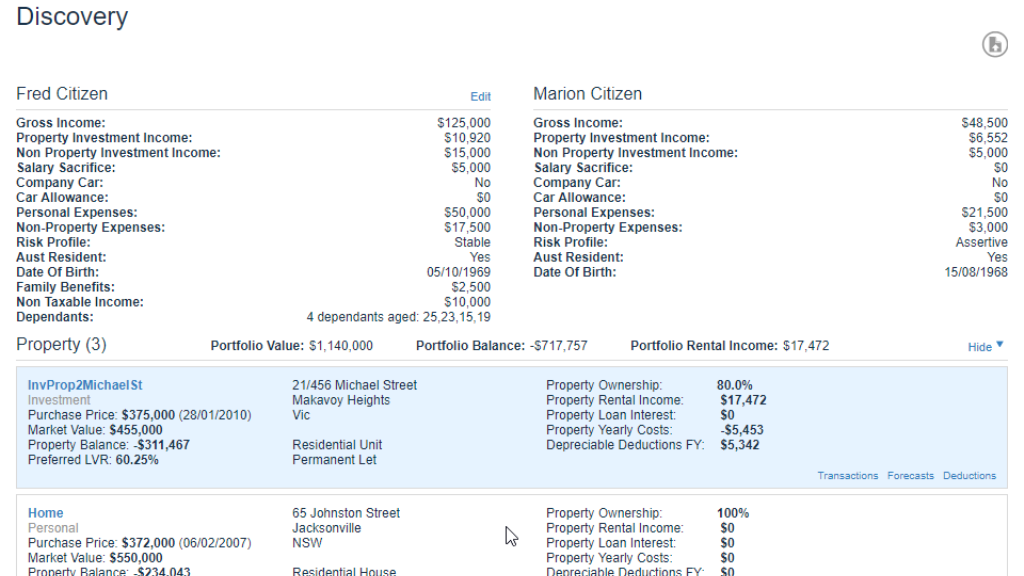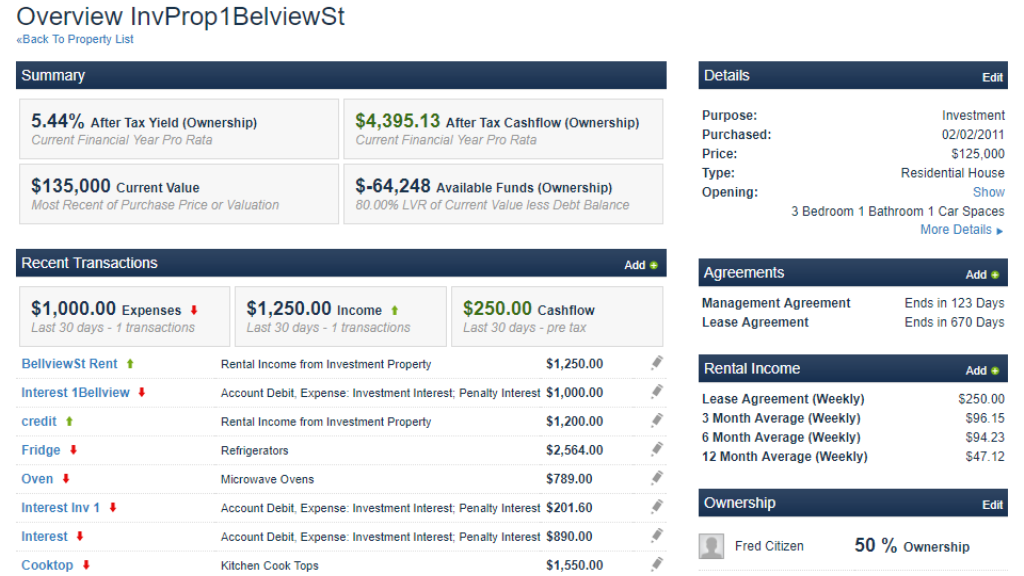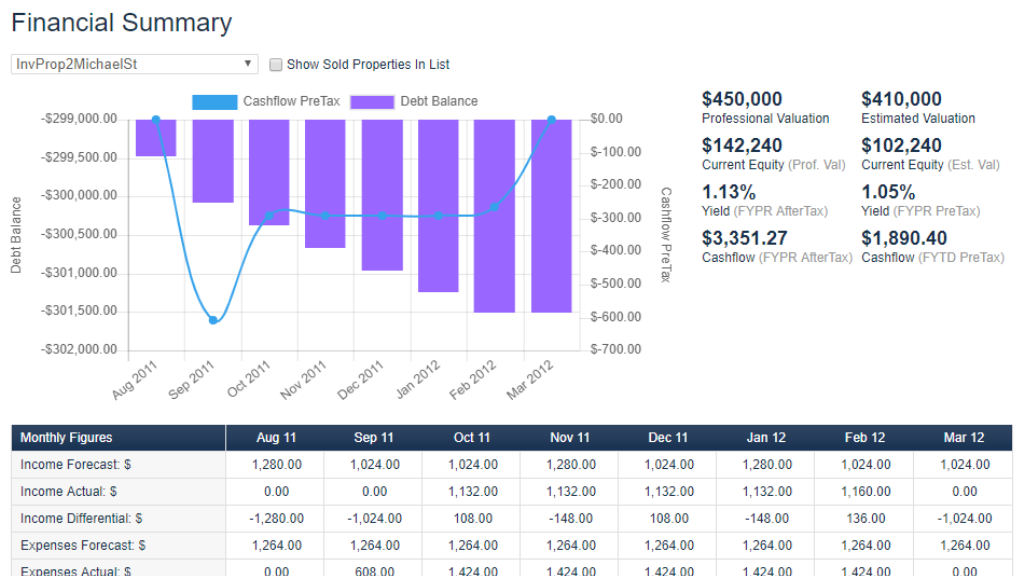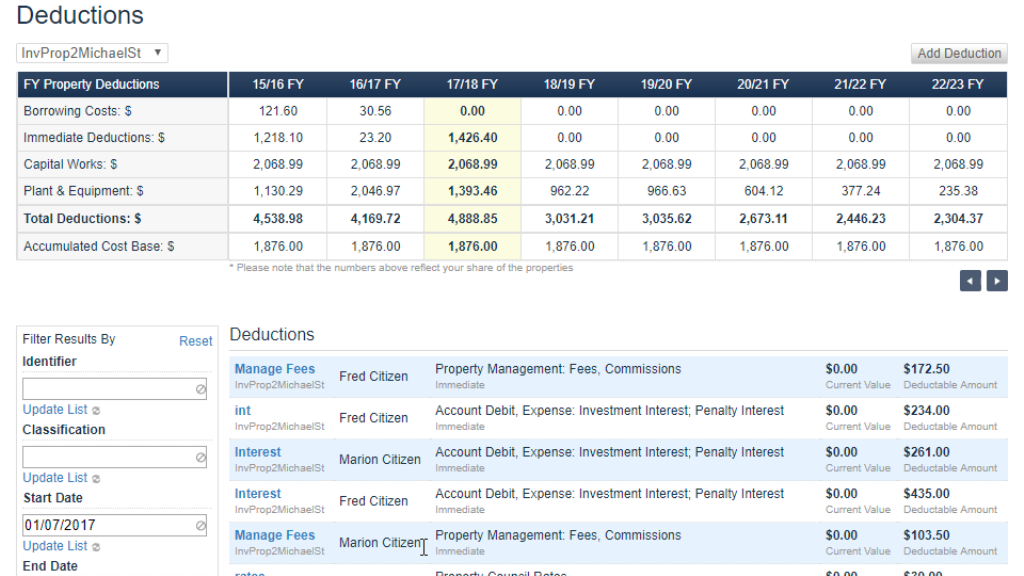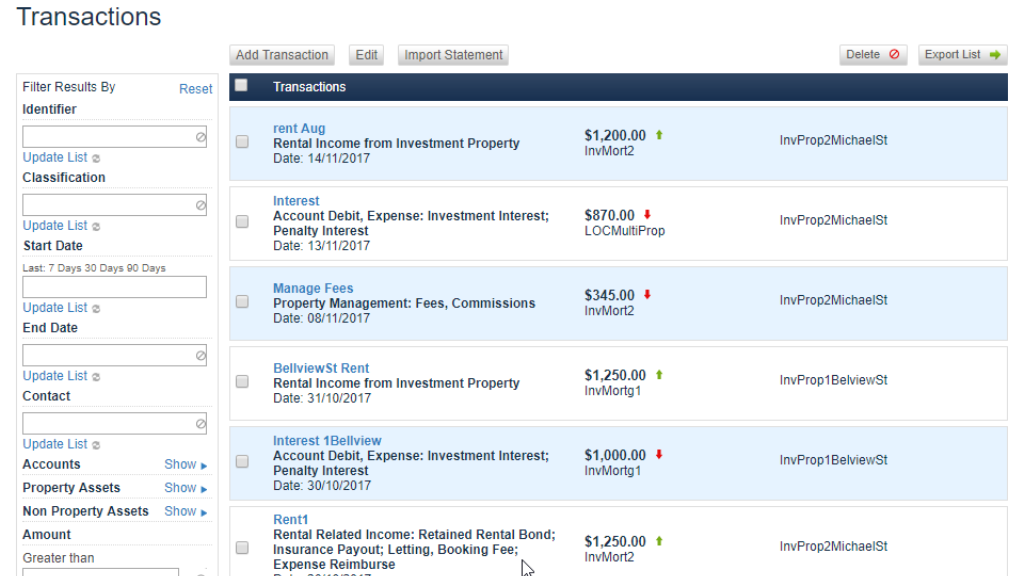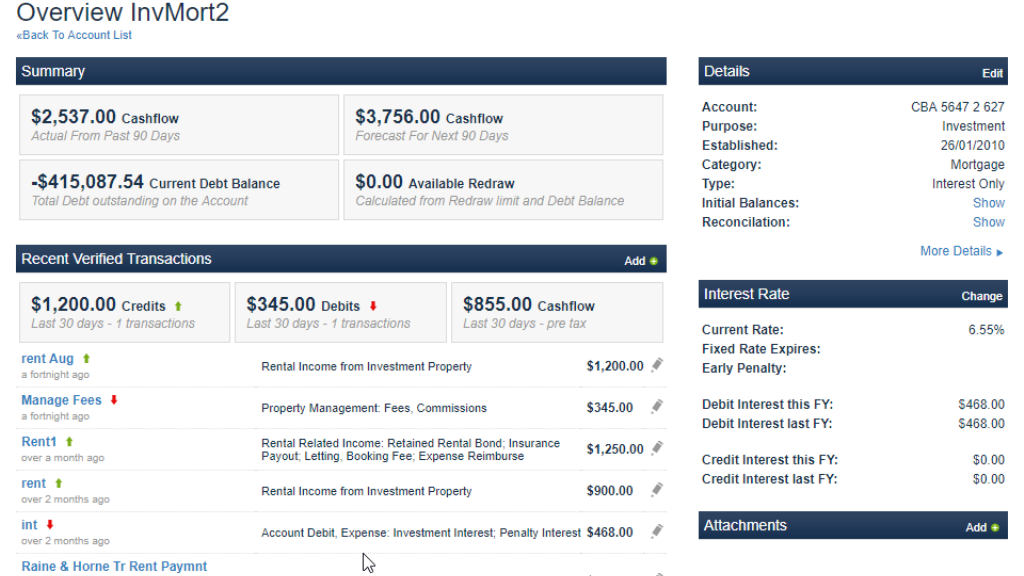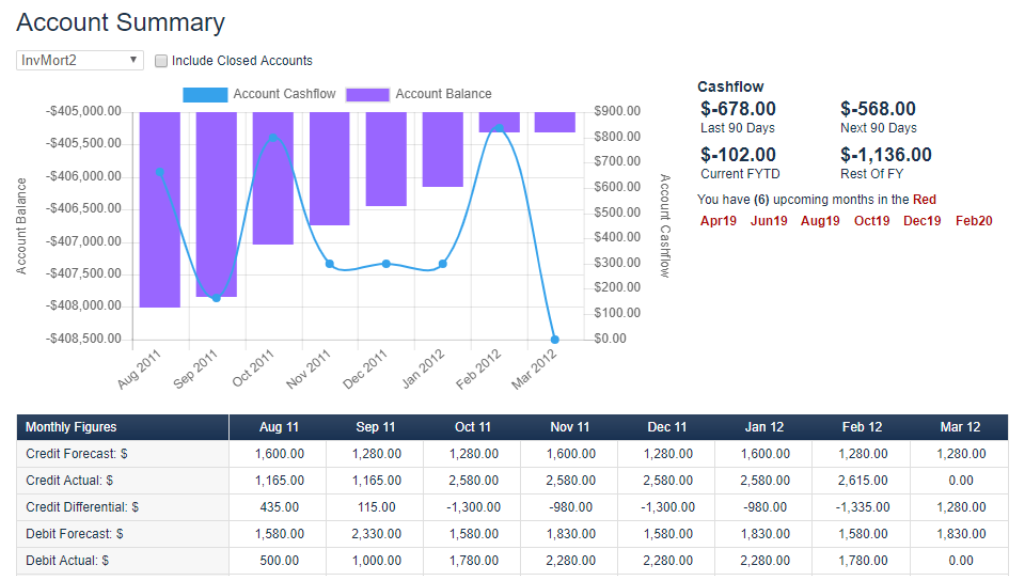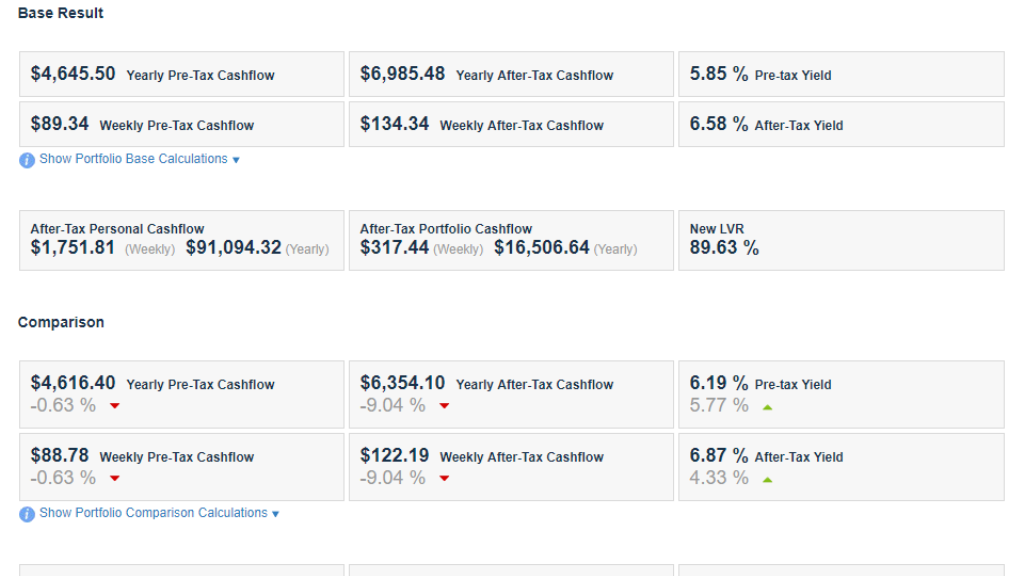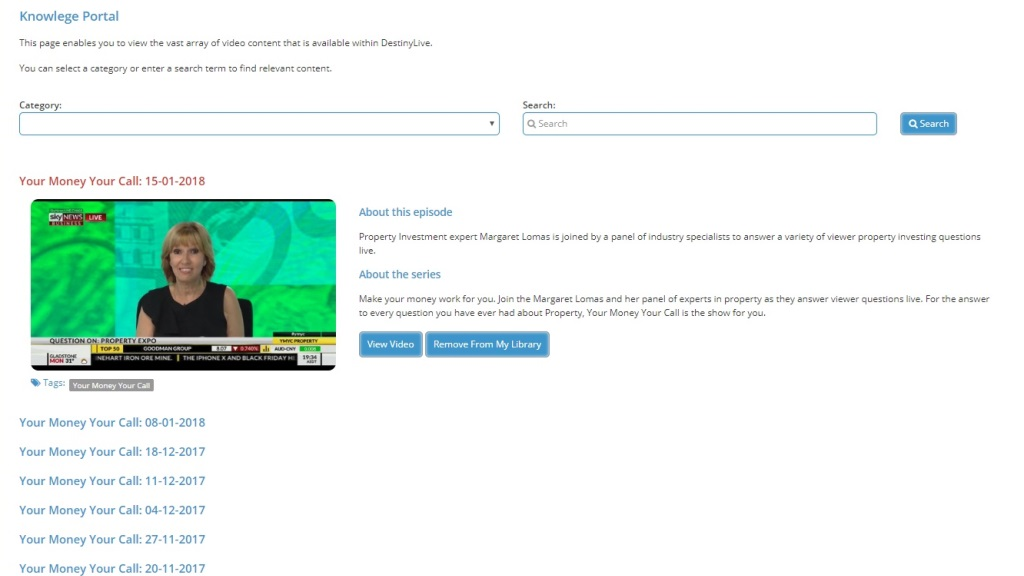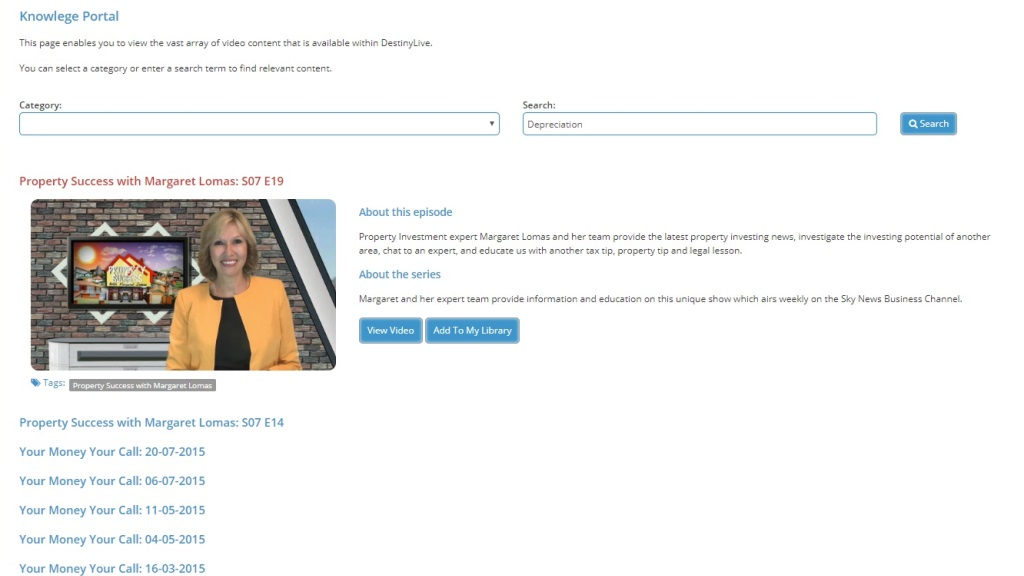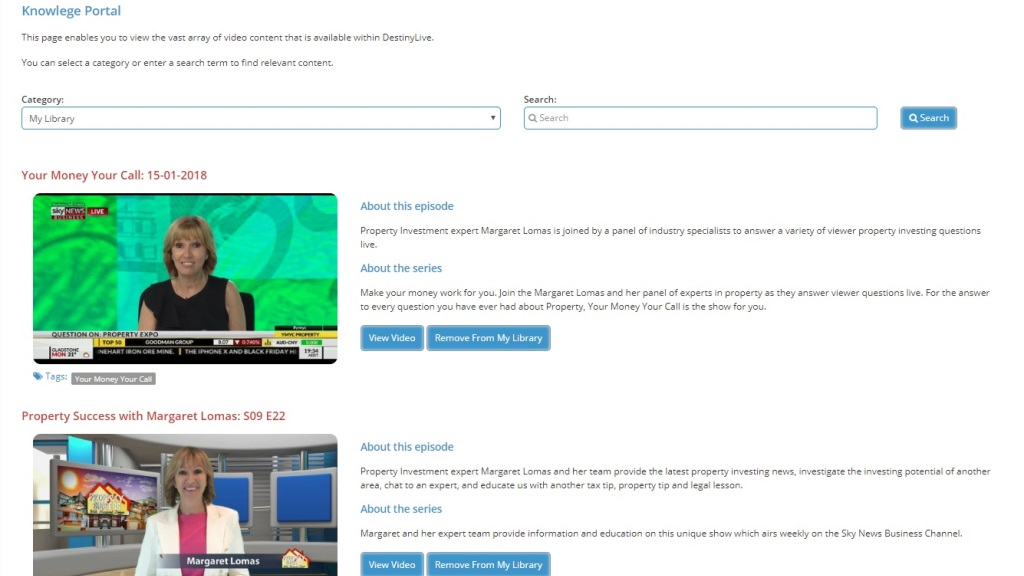Tour
Real Time View Across Your Portfolio
The dashboard ensures you don't miss a thing. By giving you a birds-eye view across your portfolio the dashboard ensures you always know what's going on. See those all-important metrics at a glance allowing you to keep track of the performance of your portfolio. View real time messages and alerts across your portfolio from your browser or DestinyLive App.
An Overview of Your Property Assets
Get the full picture in an instant. Having a clear overview of your property is vital for your investment decisions. With the property overview screen, you get a view across the recent activity of an individual property, management information, as well as those all-important calculations.
- Property details, rental income, valuations, agreements
- Quick overview of recent transactions
- Informative, quick glance of your important calculations
- Listing of property deduction items
Detailed Financial Analysis
A summary of your property's financials. With the property summary screen, you can get a clear past, present, and future picture of your property's financials. See detailed views of all your figures such as cashflow, debt balance, available funds, income and expenses, as well as the property's current equity position, and Financial Year Pre-tax and After-tax Cashflow and Yield
Detailed View of All Your Deductions
Ensuring you are as tax efficient as possible. With the Deductions screen you can track and filter your property tax deductions at the Portfolio, Property, Individual Person or Individual Deduction level. Deduction category summaries for the current, past and future financial years ensure you are always tax compliant and optimised.
- Overview of all your deductions for a given financial year
- Shows individual deductions records and history for each property
Manage All Your Transactions
Track all your income and expenses at the transaction level. The portfolio manager screen allows you to track, filter and classify (for tax purposes) all the transactions, forecasts and events associated with your properties and accounts.
- Import your bank statements
- Easily and quickly classify your transactions for tax returns
- Track both personal and investment income and expenses
An Overview of Your Individual Accounts
Get the full picture in an instant. Having a clear overview of your account is vital for managing your cashflow. With the account overview screen, you get a view across the recent activity of an individual account, interest rate information, as well as those all-important calculations.
- Quick overview of recent account transactions
- Account debt, redraw and cashflow figures
Detailed Account Analysis
A summary of your account financials. With the account summary screen, you can get a clear past, present, and future picture of your account's financials. See detailed views of all your figures such as cashflow, debt balance, available redraw, income and expenses, as well as the account's upcoming negative cashflow months.
Property Tax Schedules
Reduce your Accountancy costs. With Financial Year Tax Schedules automatically created for each Investment Property, individualised for each owner, and categorised as per the ATO, you can simply email a PDF for each property to your accountant, or use to complete your own tax return – either way you save time and money, and ensure you are tax compliant and optimised.
Property Calculator
Accurate cashflow and yield calculations are essential. Before you buy, our Property Calculator not only links to Portfolio Management for taxable income accuracy, and gives you the power to run and save comparison number on price, depreciation, rental income, yearly expenses, and vacancy, it also calculates the effect on your existing portfolio. Syncs with the DestinyLive App.
Full length TV shows
Watch renowned property expert Margaret Lomas and guests. Learn from property industry professionals and experienced investors and gain insights into the complex world of property investing with popular TV shows 'Property Investing matters' as featured on the WebTV channel My Property TV and the shows 'Your Money Your Call', 'Property Success with Margaret Lomas' and 'Money Makers' which aried on the SkyNews Business channel.
Searchable Media
Find the answers to your questions. All media is fully searchable, so not only can you find the answers to all your property investing questions, you can have it explained to you by industry experts and experienced investors such as Margaret Lomas.
Create Your Own Library
Personalise your learning experience. Build your own library of favourite media and the answers to your questions and important property investing information is always at your fingertips to guide you on your investing journey.